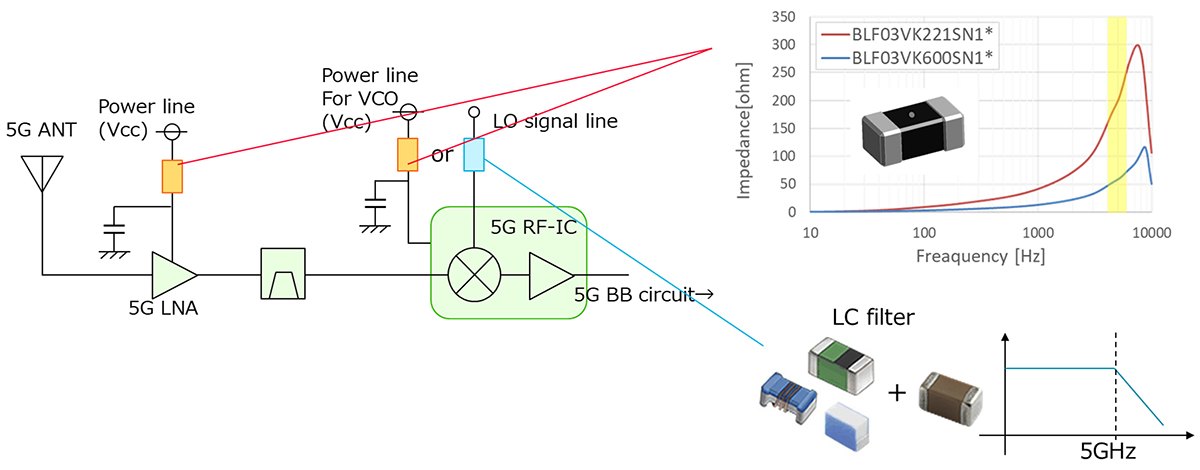BLF03VK
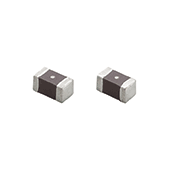
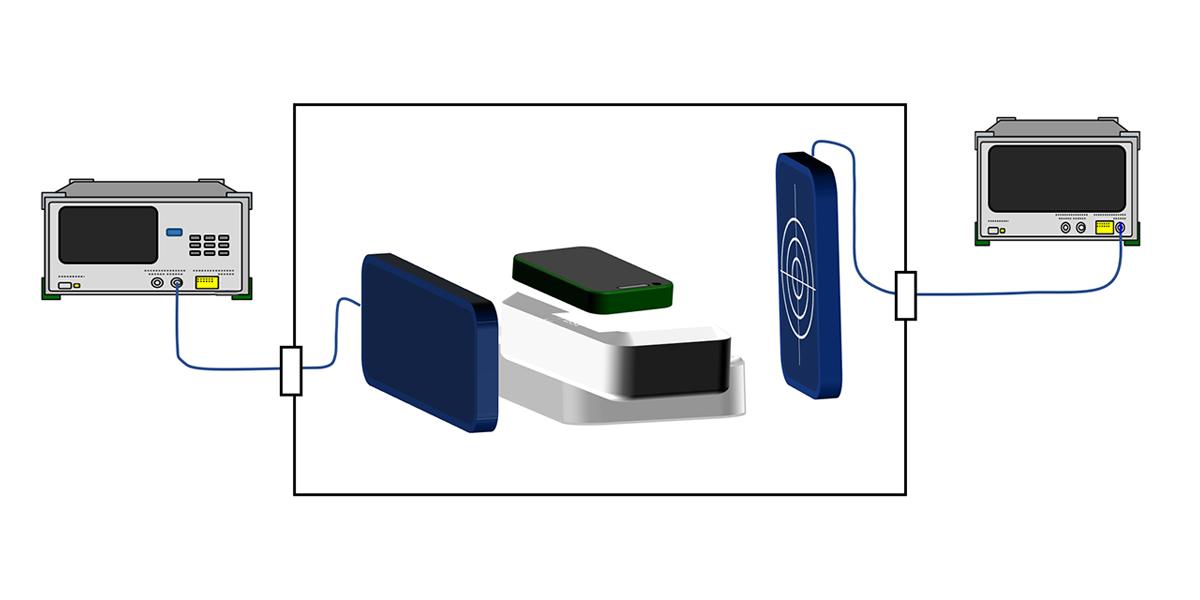
There are expectations for low latency and ultra-high reliability and multiple simultaneous connection functions in 5G communications in addition to the high speed and large capacity functions currently being utilized. Accordingly, the further spread of use cases is expected. The new sub-6 band of bands n77 to n79 is an extremely important band to realize those functions. However, communication speed failures have been confirmed to occur under specific conditions. We introduce those problems and measures against them in this article.
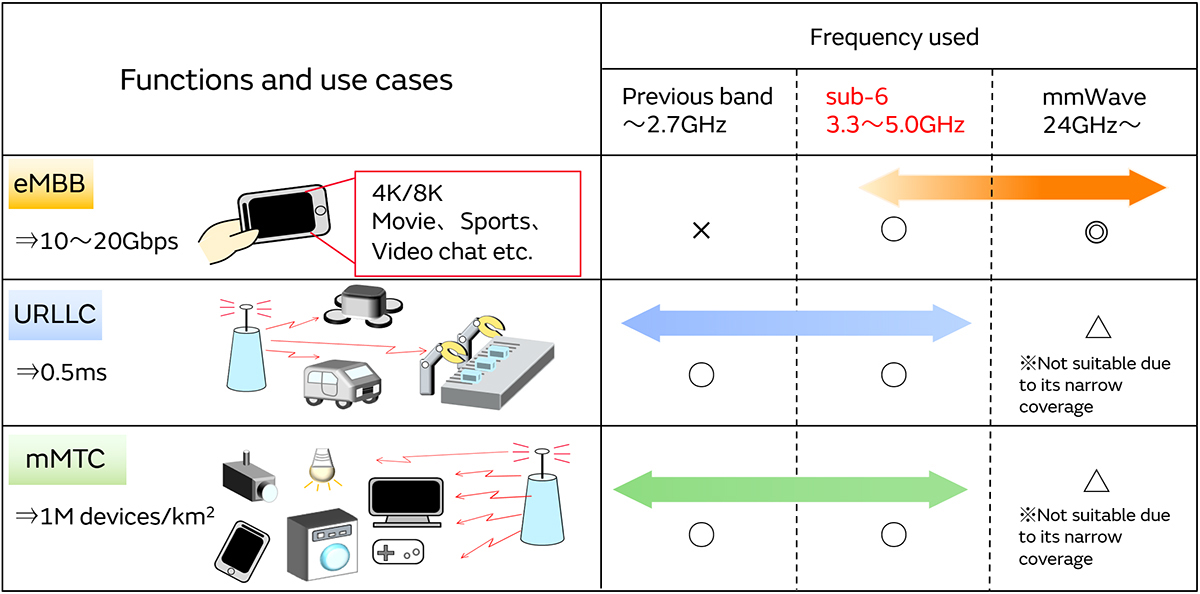
The 5G communication speed slows down if communications with UE are performed in the Wi-Fi 5GHz band when communications with a base station are performed in the 5G band n79 in devices such as mobile routers and CPEs.
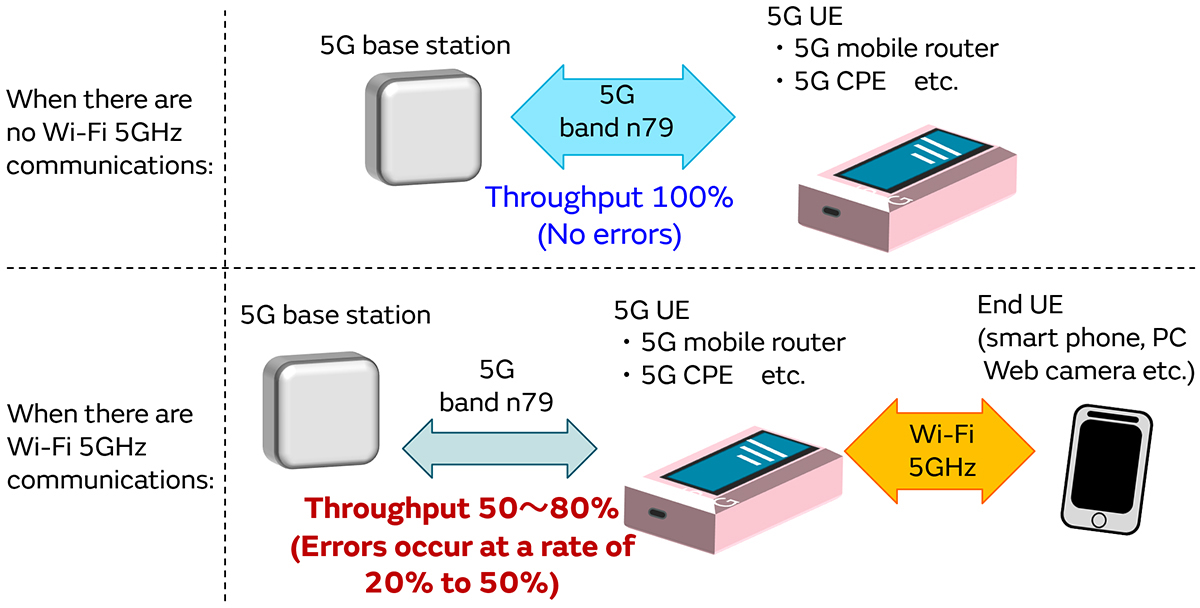
Interference problems occur when Wi-Fi 5GHz signals intrude into the 5G RF circuit inside devices. Intrusion routes include amplifier power lines and RF-IC LO signal lines (or power lines for LO signal generation).
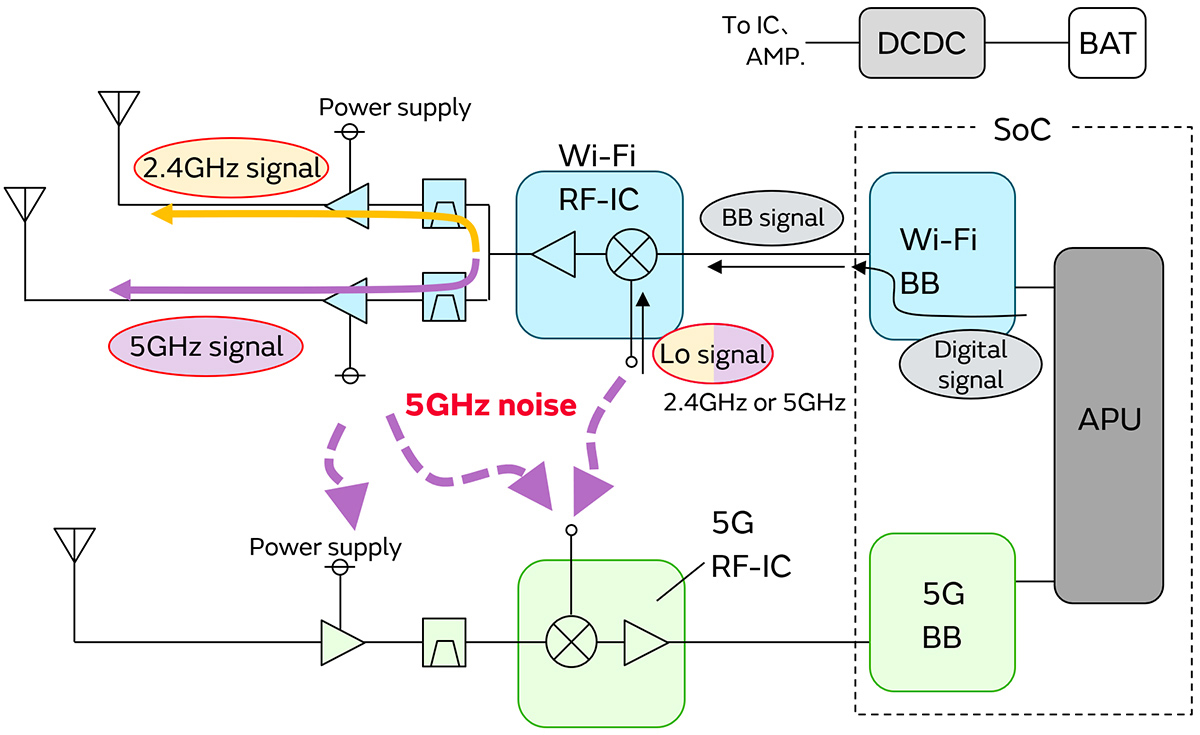
Inserting a filter that suppresses noise intrusion into the 5G LNA or RF-IC is effective as a measure against interference.
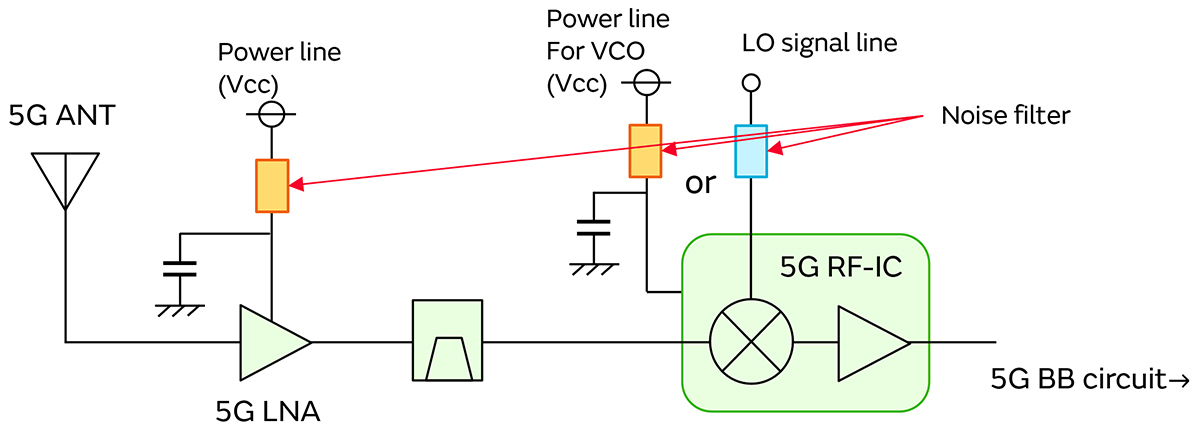
It is necessary to insert a power line ferrite bead into the LNA power line (Vcc). The BLF03VK series of ferrite beads specialized in removing noise in the 5Hz band is effective in successfully suppressing Wi-Fi 5GHz band signals.
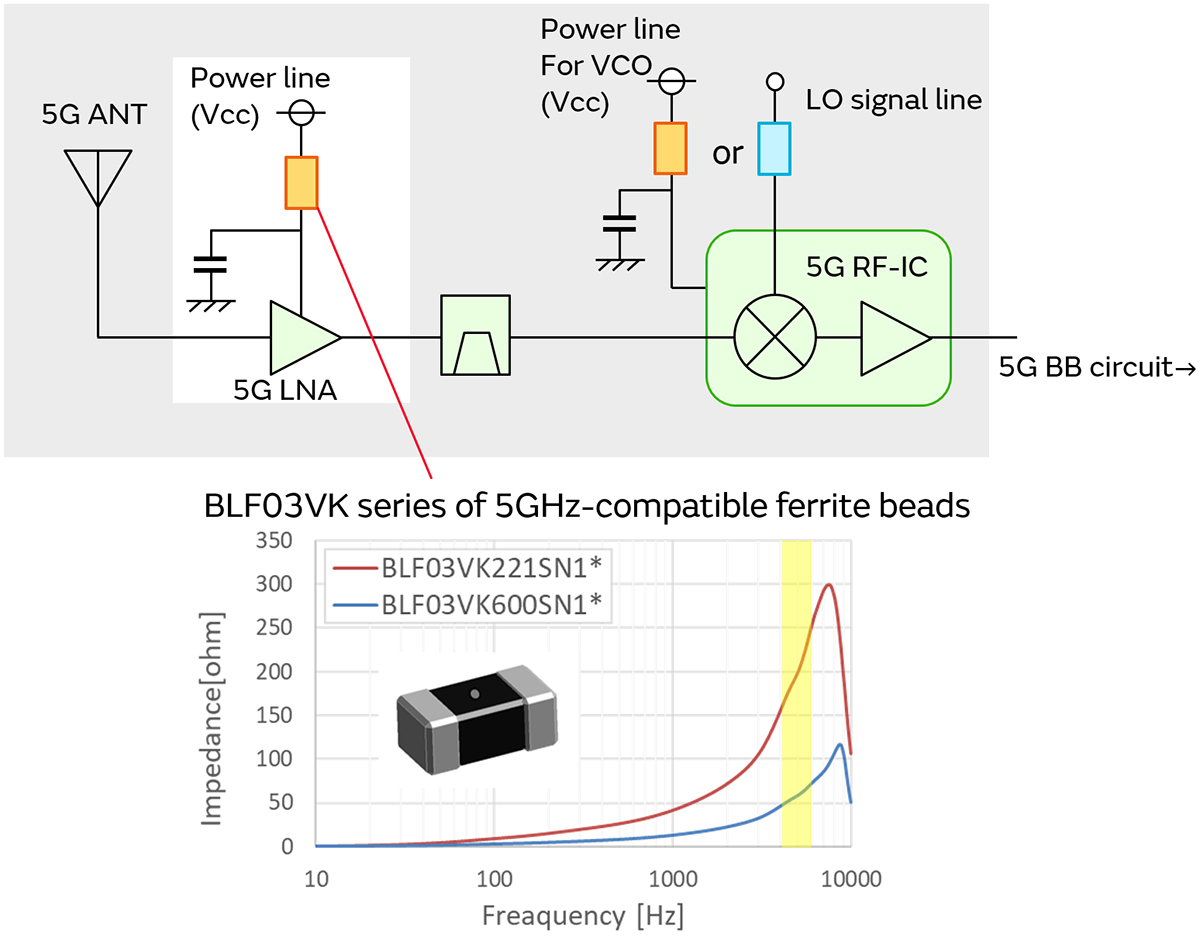
This shows measures on the RF-IC side. When supplying LO signals from outside, it is necessary to remove Wi-Fi 5GHz band signals that mix in with those LO signals. It is necessary to have an LC low pass filter that attenuates at 5GHz and above.
If LO signals are generated inside the RF-IC, that power supply becomes a noise intrusion path. Inserting a ferrite bead specialized to the 5GHz band in the power line is effective in the same way as in the case of the LNA.
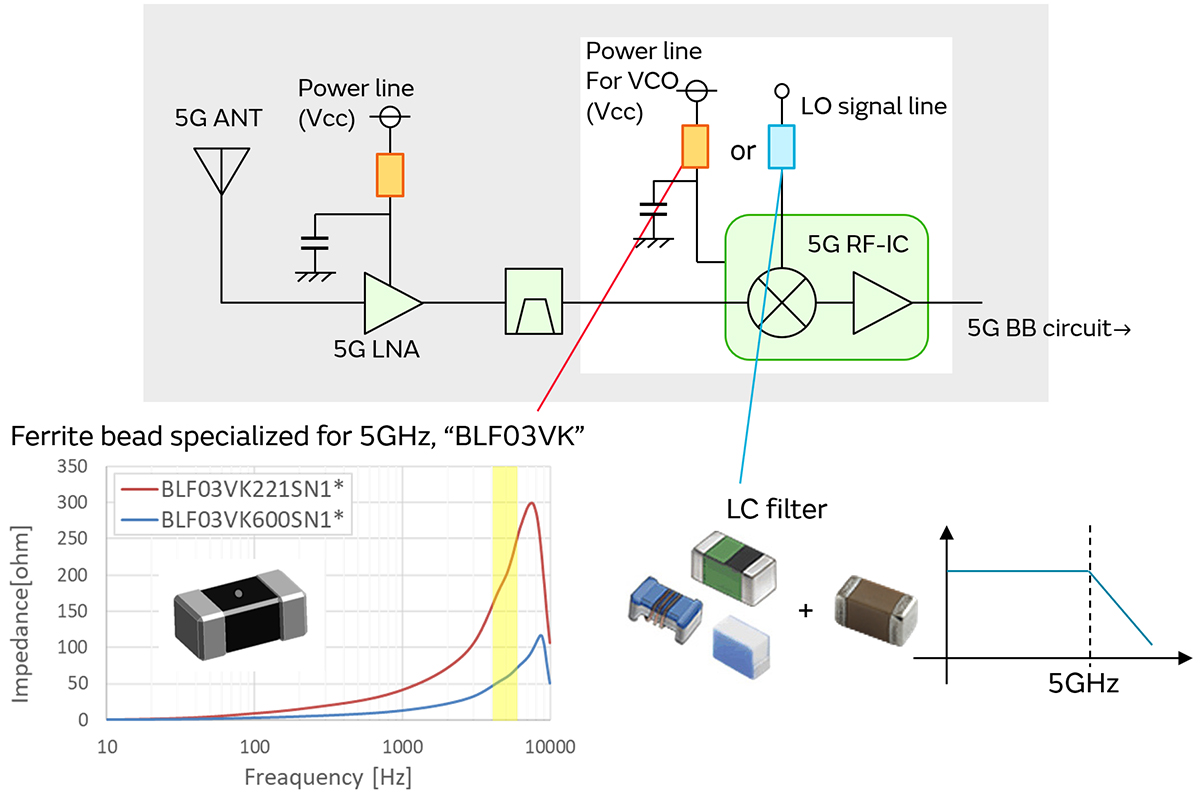
The 5G communications error rate increases by Wi-Fi 5GHz radio waves being used simultaneously. The Wi-Fi 5GHz signals intrude into the RF circuit of the 5G communications circuit through the LNA power line or RFIC signal line inside devices.
It is effective to insert a noise filter in the intrusion path of LNAs and RFICs in 5G communication circuits.
We measured the 5G communications block error rate with the following configuration. We created a situation in which the DUT performs Wi-Fi 5GHz communications simultaneously with 5G communications by operating the communication tester as a 5G base station and Wi-Fi end terminal.
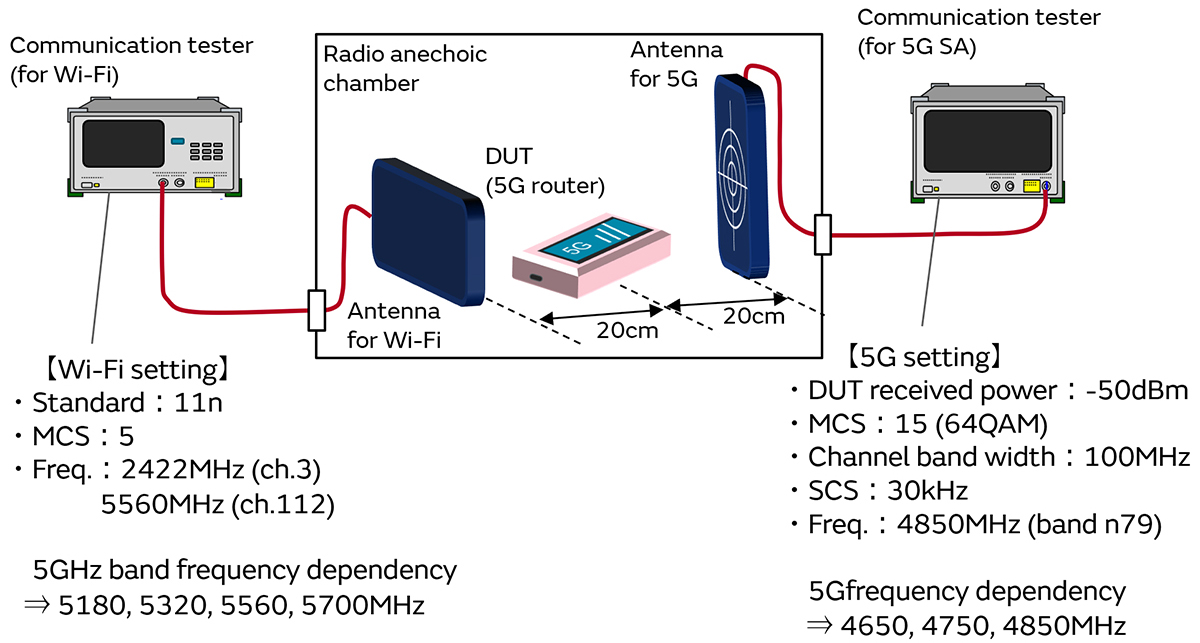
When the Wi-Fi 5GHz operated, the 5G n79 BELR worsened. Problems occur in either the Wi-Fi or 5G channel.
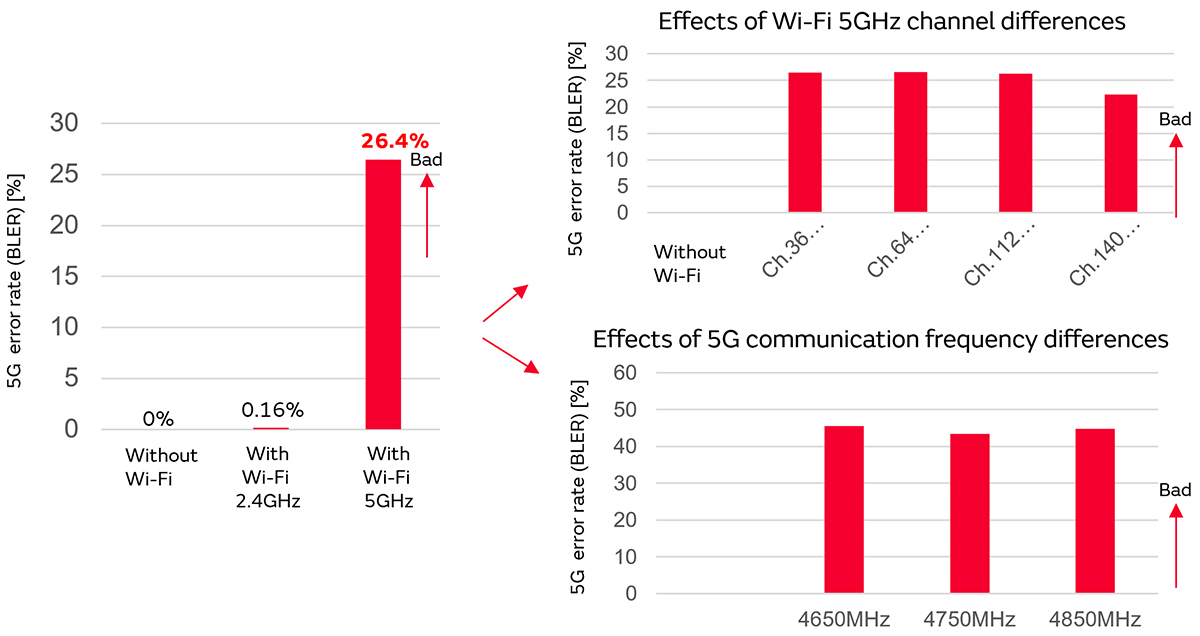
We observed the noise that occurs when the Wi-Fi 5GHz band operates. When the noise coming from the Wi-Fi module or antenna coupled with the 5G RF circuit in the terminal, we could confirm its spectrum.
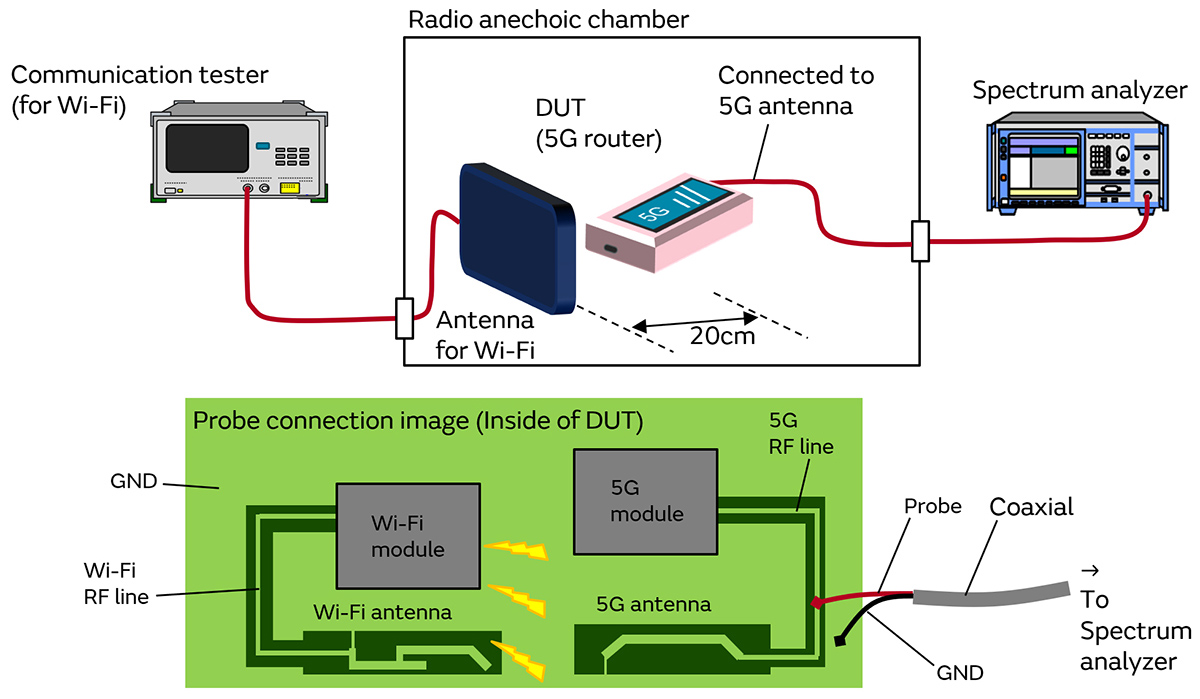
It is not possible to see noise other than in the Wi-Fi 5GHz band signals. Accordingly, we understand that it is not coupled with the antenna. In other words, we learn that the Wi-Fi 5GHz signals are intruding from inside the power lines or similar elements.
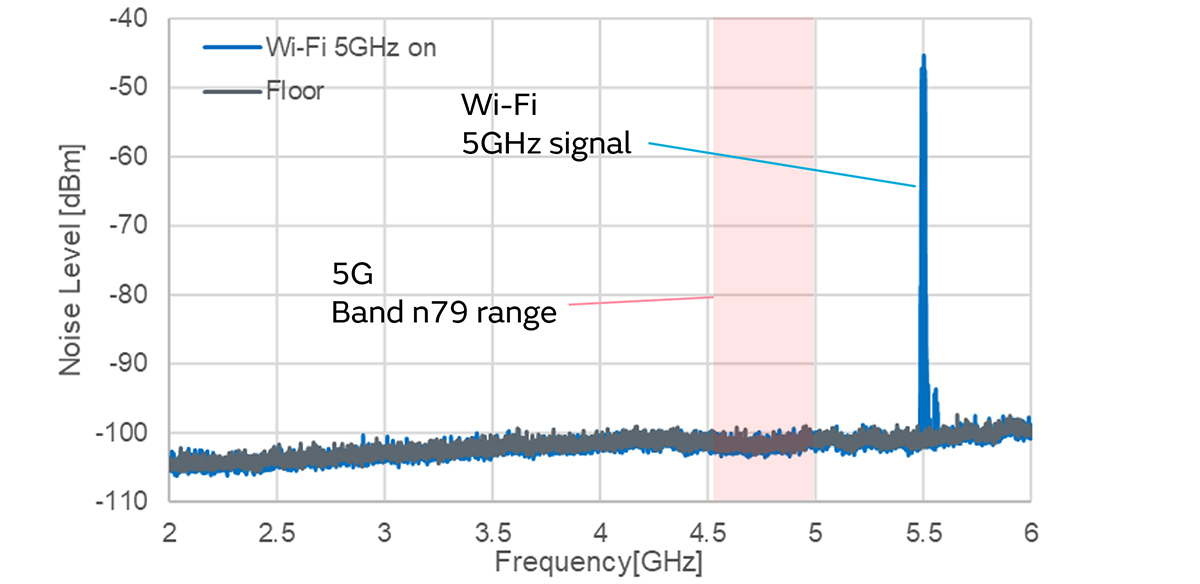
We confirmed whether it was the 5GHz Wi-Fi signals from outside that were lowering the BLER.
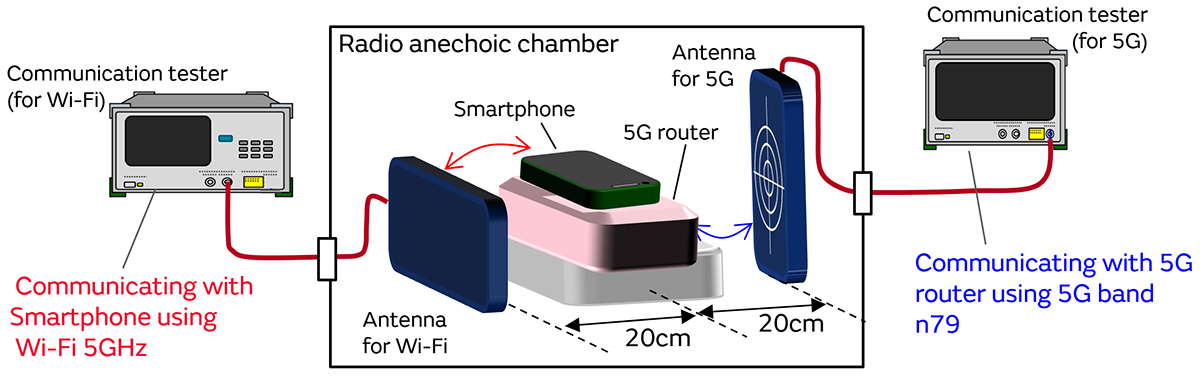
The BLER did not increase even when placing Wi-Fi devices nearby.
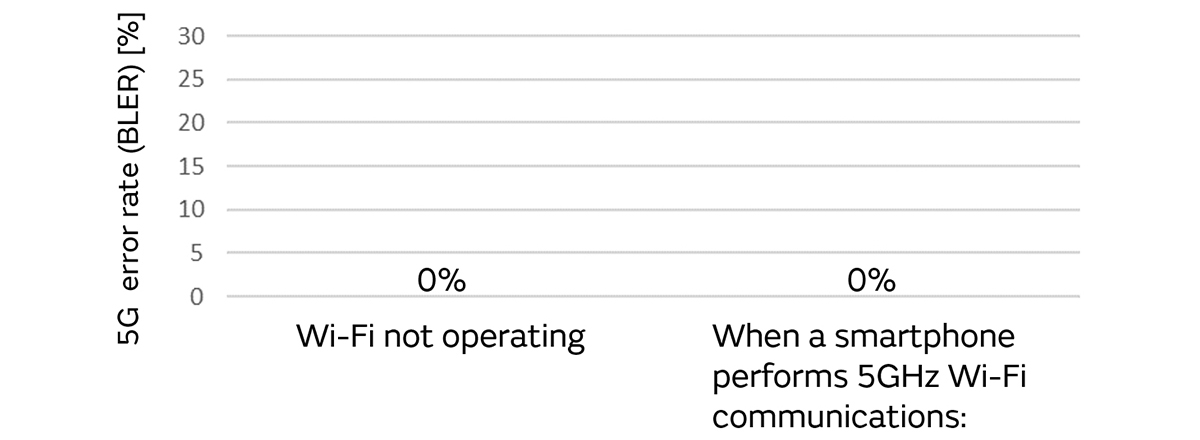
[5G error rate increase problem]
The 5G band n79 error rate increases when the Wi-Fi in the 5GHz band operates.
We learn from the above that the increase in 5G n79 BLER is due to auto-intoxication. We can see that the cause is Wi-Fi 5GHz signals leaking from the Wi-Fi circuit inside the device. It is possible to solve the noise problem by using the BLF03VK series of noise filters specialized in 5GHz noise.